Have you ever wondered how the internet reaches your smartphone, laptop, or smart TV without any wires? At home, a single wireless router takes care of this, allowing multiple devices to connect to the internet wirelessly. Unlike large networks that use multiple access points, a home router combines the functionality of a modem, switch, and wireless access point in one device. And this story is about how a wireless router and a wireless access point works and why it’s essential for home networking.
What is a Wi-Fi router?
Let’s say you stay in a big home with several rooms. If individuals can’t manage to buy pizza online, you can put up an additional pizza table (Wireless Access Point) in their rooms. Sharing the pizza that the delivery man (Wi-Fi router) delivered is possible at this table (Wireless Access Point), but extra pizza is not brought.
Internet service providers connect you to their cable using technology called wireless routers. The networking capabilities of a wireless access point and a router are combined in a wireless router, also known as a Wi-Fi router. Local networks can be connected to the Internet or to other local networks via a router. Devices are wirelessly connected to the network via a wireless access point.
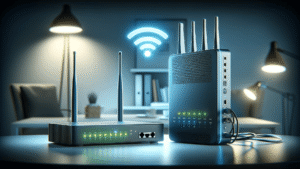
Why Is a Router Necessary?
Consider a large school where students require games, meals, and literature. But everything would be in confusion if there were no teacher or leader. That’s what actually occurs when you don’t have an internet router.
A router functions similarly to an internet traffic cop. It ensures that everything is directed to the proper location.
- Connects multiple devices: Your home or business has many devices (phones, computers, printers), much like a school has many learners. The router ensures that everyone has access to the internet.
- Allows device communication: The router ensures that a file or document is sent to the correct device (not the wrong one) when you send it from your computer to another computer or print it.
- Creates a local network: Imagine a classroom full of kids working on a project. By sharing files, printers, and tools, a router allows device interaction.
What Happens Without a Router?
Without a router, everything becomes confused, much like a school without a teacher. When you try to print a document, it could finish up on a scanner or another computer instead of the printer.
How Does a Router Work?
Step-by-Step: How a Router Works:
- Receives the Data: From phones, laptops, and other devices, the router receives tiny “letters” known as data packets.
- Reads the Address: The router identifies the destination of each data packet, much like a mailman does.
- Selects the Best Route: The router finds the most efficient and effective method for transmitting the data.
- Sends the Data: Using an example of a mailman placing letters in the appropriate mailbox, the router finally sends the packet to the appropriate device.

Where Do We Use Routers?
- Linking Servers & Large Machines: Consider a large office with numerous PCs. These computers must communicate with one another and exchange data. In order for them to work together, a router keeps them connected.
- Both wired and wireless internet use: Similar to a landline phone, a router may transmit internet via wires or wirelessly (Wi-Fi). It allows for quick internet connections for users’ phones, laptops, and TVs.
- Improving Data Sharing for Internet Companies: The internet transmits this information from one location to another when you submit an image, watch a YouTube video, or read an email. The router makes sure your data gets to its proper location by acting as a traffic cop.
- Limiting Internet Users’ Access: Connectivity can be controlled by routers! While some people can see everything, others can only see just a little of it. To prevent children from accidentally opening specific websites, parents can, for example, block them.
A router’s benefits:
- Connects Different Networks: Consider a Spanish-speaking group and an English-speaking group. For allowing communication, a router serves as a translator. It improves communication between all devices by connecting various network types.
- Discovers the Most Ideal Path: For the internet, a router is similar to Google Maps! To avoid traffic jams, it detects the quickest and most efficient route to deliver your data (such as movies or messages).
- Internet traffic is decreased: Traffic jams occur when there are too many cars on the road, correct? By breaking up networks into smaller parts, a router allows faster and more efficient data transfer.
- Controls Web Traffic: For the internet, a router functions similarly to a traffic cop. It ensures that more crucial information (like video calls) takes place over less crucial information (like game downloads). This maintains the smooth operation of everything.
- Protects Things: Routers can be configured to restrict access to specific areas of the internet to specific users. This keeps things operating safely and helps protect data.
What is a Wireless Access Point?
Suppose you live in a large house with different rooms. You can set up an extra pizza table (WAP) in those rooms if the people who live there are unable to purchase pizza online. This table (WAP) allows sharing the pizza that the delivery man (WiFi router) brought, but it does not bring more pizza.
A wireless access point (AP) is a device that avoids the need for wires to connect computers, smartphones, and other devices to the internet. It connects wireless devices to a wired network in a manner similar to a bridge, enabling data sharing and communication. This facilitates the establishment of wireless networks in residences, workplaces, and public areas, enabling users to circulate freely while maintaining internet connectivity.

Why use a WAP to set up a wireless network?
- No Messy Wires: Use wires to connect to Wi-Fi.
- Greater Wi-Fi Range: Wi-Fi can reach more locations in large buildings.
- Quick and smooth internet: Prevents Wi-Fi from becoming slow.
- Safe & Secure: Uses security settings to keep hackers out.
- Reduce Dead Areas: Resolves weak Wi-Fi in wide spaces.
What Happens Without a Wireless Access Point?
Devices cannot connect to a wireless network (Wi-Fi) without a wireless access point (WAP); instead, wired connections or other techniques like cellular data or ad-hoc networks must be used.
How Does a Wireless Access Point Work?
Like a Wi-Fi magic box, a WAP (Wireless Access Point) enables wire-free internet access for your tablet, laptop, or phone.
Step-by-Step: How a WAP Works:
- Sends Out a Wi-Fi Signal: A WAP establishes a Wi-Fi zone (similar to a tiny internet cloud) when it is turned on. This area allows devices to see and connect to the Wi-Fi.
- Two Devices Become Part of the Network: You select your phone’s Wi-Fi name (SSID), type in the password if required. You have a connection!
- Functions as a Bridge: The WAP uses wires to connect to the main internet network before wirelessly sharing the internet with your devices.
- Sends & Receives Data: The WAP transfers data between your device and the internet whether you play games, send messages, or view videos.
Wireless Access Point (WAP) Uses:
- Many users are able to connect to Wi-Fi without losing signal in large offices and businesses.
- Increases Wi-Fi Range: Increases the range of Wi-Fi to prevent disconnections.
- Connects Devices: To distribute internet, connect cables, switches, routers, and Wi-Fi.
- Easy Mobility: You can walk about the office and still be connected to Wi-Fi.
- Public Spaces: Free Wi-Fi is available to guests at coffee shops, eateries, airports, and more.
- Wireless Printing: Print without a connection from anywhere in the office.
- Cloud storage: Allows you to save and share data on all of your devices.
Benefits of a Wireless Access Point (WAP):
- More Individuals Can Connect:
- Ten to twenty devices can connect to a typical Wi-Fi router.
- 50–100+ devices can be connected to a WAP.
- Everyone will have faster internet thanks to stronger signals.
- The Coverage Is Greater:
- Only 10–12 meters are covered by a typical router.
- WAPs are ideal for large offices because they cover 100–300 meters.
- Stay connected when strolling anywhere.
- Simple to Use Anytime:
- It is compatible with a wide range of devices and may be configured in many ways.
- Ideal for corporations, schools, and large workplaces.
- Freely Move Around:
- Avoid using cords to stay connected! There’s no reason to sit still.
- Take advantage of WiFi throughout the facility.
Which One Do You Really Need?
There are a number of obvious differences between a wireless access point and a router. The two devices are more like family members than siblings, even though they both offer wireless network connectivity and might have similar features.
Choosing between a wireless access point (AP) and a router while installing a new Wi-Fi network is dependent upon several important aspects, including the network’s physical size, the organization’s requirements, and the overall number of Wi-Fi users. Generally speaking, several Access Points can better satisfy the needs of big businesses and organizations.
However, since wireless routers combine the features of two wireless devices—a stand-alone access point and an Ethernet wired router—into a single actual device, they frequently make more sense for families and small companies. Although an Access Point can never be a router, a wireless router can be thought of as an Access Point.
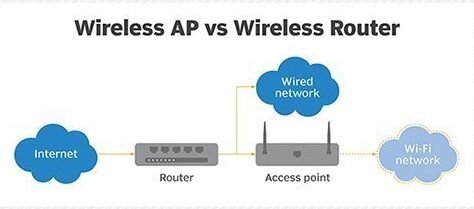
Visit Cybersense : Website | Instagram | LinkedIn | Facebook

